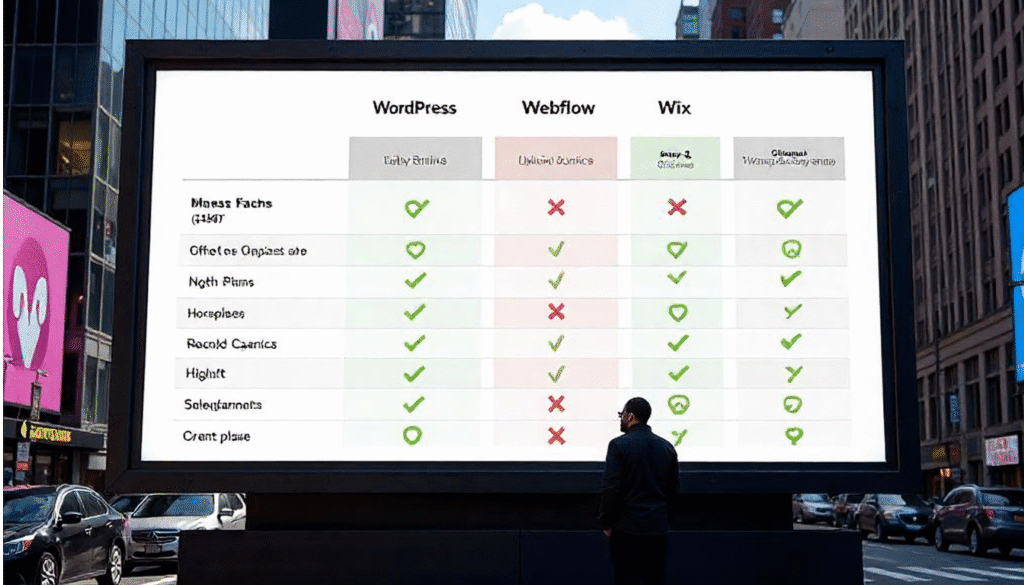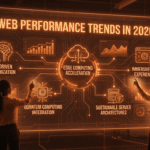WordPress vs. Webflow vs. Wix in 2025: Which One Should You Choose?
Choosing the right platform for your website is a critical decision in 2025. Whether you’re a small business owner, freelancer, or entrepreneur, the platform you choose will determine how easy it is to build, manage, scale, and market your site. Among the top contenders are WordPress, Webflow, and Wix—each with unique strengths and weaknesses. But which one is best suited for your needs in 2025?
In this detailed comparison, we’ll evaluate WordPress, Webflow, and Wix across key factors like ease of use, design flexibility, SEO, performance, pricing, integrations, and scalability.
1. Ease of Use
WordPress
WordPress has improved its usability over the years, especially with the Gutenberg block editor. However, it still has a steeper learning curve compared to Wix and Webflow. Beginners might find it overwhelming at first, especially when dealing with plugins, themes, and hosting.
Webflow
Webflow offers a visual editor that closely resembles design tools like Figma or Adobe XD. It gives you control over every element on the page, but this can be intimidating for non-designers. It’s not entirely beginner-friendly but offers powerful customization for those willing to learn.
Wix
Wix is by far the most beginner-friendly of the three. Its intuitive drag-and-drop builder and hundreds of ready-made templates make it ideal for users with no coding or design experience.
2. Design Flexibility
WordPress
With access to thousands of themes and plugins, WordPress offers great flexibility. Pair it with page builders like Elementor or Divi, and you can design virtually any kind of website. However, design limitations may arise based on the theme you choose.
Webflow
Webflow shines in design flexibility. It gives you pixel-perfect control over layout, interactions, animations, and responsive behavior. Designers can turn high-fidelity mockups into functioning websites without touching code—although the code is exportable.
Wix
Wix offers decent design options through its Editor and Editor X. However, it’s more template-dependent, and advanced customizations can be limited. While suitable for small websites, larger projects may feel constrained.
3. SEO Capabilities
WordPress
WordPress is the king of SEO, largely thanks to plugins like Yoast SEO and Rank Math. You have full control over technical SEO aspects, including schema markup, meta tags, URL structures, and more.
Webflow
Webflow is also very SEO-friendly. It offers clean code, fast loading times, and allows manual customization of meta titles, descriptions, alt texts, and Open Graph settings. However, it lacks SEO plugins and requires you to handle everything manually.
Wix
Wix has come a long way in SEO. It now supports structured data, customizable meta tags, and clean URLs. But due to its less optimized code structure and limited advanced options, it’s still not as SEO-powerful as WordPress or Webflow.
4. Performance and Speed
WordPress
Performance depends heavily on your hosting provider and plugin choices. With proper optimization and a good host (like Cloudways or Kinsta), WordPress sites can be lightning fast. But out of the box, it needs performance tuning.
Webflow
Webflow sites are hosted on AWS and Fastly CDN, ensuring excellent global performance. It generates clean HTML, CSS, and JavaScript, resulting in fast-loading websites right out of the box.
Wix
Wix offers decent performance for small to medium websites. However, its code structure is bulkier, which can affect page speed—especially on complex pages. You don’t get much control over optimization.
5. Customization & Integrations
WordPress
With over 60,000 plugins, WordPress offers unmatched customization and third-party integrations. Whether it’s CRMs, eCommerce, analytics, or email marketing tools—there’s a plugin for nearly everything.
Webflow
Webflow integrates well with tools like Zapier, Google Analytics, and Mailchimp. However, third-party plugin support is limited compared to WordPress. For more complex features, you may need to embed custom code.
Wix
Wix offers integrations via its App Market, which includes marketing, eCommerce, and analytics tools. However, the ecosystem is closed, meaning you’re limited to Wix-approved tools and extensions.
6. eCommerce Capabilities
WordPress
Using WooCommerce, WordPress becomes a fully functional eCommerce platform. It supports physical and digital products, subscriptions, bookings, and more. With extensive plugin support, it’s perfect for scaling an online store.
Webflow
Webflow eCommerce is elegant and well-suited for design-centric stores. However, it lacks the advanced features and flexibility of WooCommerce. It’s better for small to mid-sized shops.
Wix
Wix eCommerce works great for beginners. It supports digital and physical products, automated tax calculations, and basic inventory management. But like Webflow, it’s not ideal for larger stores.
7. Pricing
WordPress
The WordPress core software is free. However, you’ll need to pay for hosting, domain, premium themes, and plugins. Hosting can start from as low as $3/month, but professional sites often cost $20–$50/month in total.
Webflow
Webflow has a free tier, but most business websites will require a paid plan. Pricing starts at $14/month for basic sites and goes up to $39/month for CMS sites. eCommerce plans start at $29/month.
Wix
Wix plans range from $16 to $45/month for standard websites and $27 to $59/month for business and eCommerce. It’s an all-in-one platform that includes hosting and SSL in its pricing.
8. Scalability
WordPress
WordPress is highly scalable. It powers everything from small blogs to enterprise-level websites like TechCrunch and BBC. You can scale up by upgrading hosting and using advanced caching/CDNs.
Webflow
Webflow is scalable for most businesses, especially agencies and designers. However, it may not be suitable for enterprise-scale projects or heavily dynamic content needs due to CMS and page limits.
Wix
Wix is best for small to medium-sized businesses. While it can handle decent traffic, it’s not ideal for large content-heavy or custom web applications due to platform restrictions.
9. Support and Community
WordPress
WordPress has the largest community of developers, designers, and contributors. You’ll find tons of forums, tutorials, plugins, and freelancers for any task. However, support is community-based unless you pay for premium plugins or managed hosting.
Webflow
Webflow offers solid customer support and a growing community. Their knowledge base and Webflow University are great learning resources. Premium plans offer faster support response times.
Wix
Wix has 24/7 customer support via phone and chat. It also features a massive help center and community forum. It’s ideal for users who want hands-on help without dealing with third-party developers.
Final Verdict: Which Platform Should You Choose in 2025?
There’s no one-size-fits-all answer, but here’s a quick breakdown:
- Choose WordPress if you want maximum flexibility, SEO power, and scalability. It’s perfect for blogs, large business sites, and complex eCommerce.
- Choose Webflow if you’re a designer or agency looking for pixel-perfect control and clean code. It’s great for marketing sites, portfolios, and CMS-driven projects.
- Choose Wix if you’re a beginner who wants to get online fast with minimal technical know-how. It’s perfect for small businesses and personal projects.
Conclusion
In 2025, your choice between WordPress, Webflow, and Wix should be guided by your goals, budget, and technical expertise. WordPress remains the most powerful and flexible, Webflow offers unmatched design control, and Wix excels in ease of use. Evaluate your needs carefully, and choose the platform that aligns with your long-term digital vision.